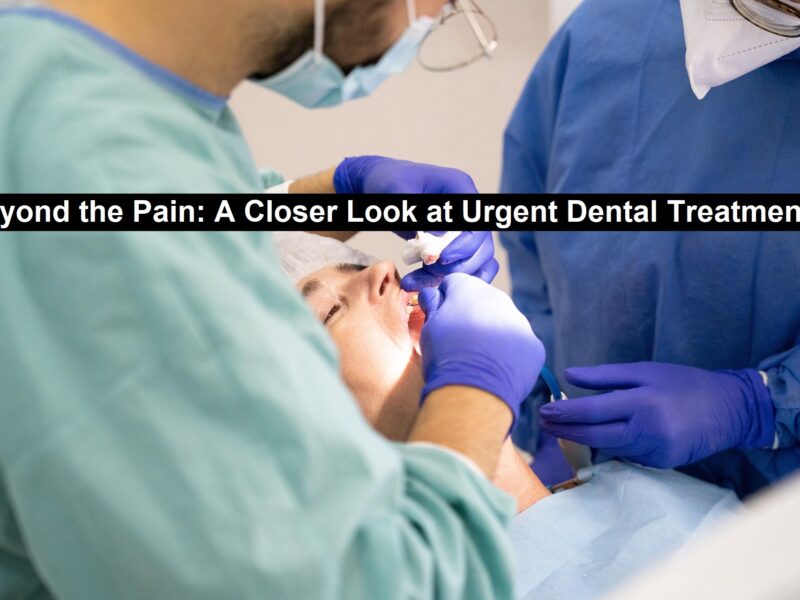While most of us are aware of the physical clutter that accumulates around our homes, the digital clutter on our devices is often ignored—until it starts to cause problems. Slow performance, difficulty finding important files, and overwhelming email inboxes are common symptoms of digital clutter.
Digital decluttering involves organizing and cleaning up your devices, making them easier to use and more efficient. Here’s what you need to know about digital clutter and how to keep your devices in top shape.
Understanding Digital Clutter
Digital clutter consists of excess information on your devices, including unnecessary files, unused apps, and disorganized email inboxes. This clutter can cause devices to run slower and make it harder to find the files you need when you need them. In fact, studies show that digital clutter can increase stress and hinder productivity, much like physical clutter does.
Read: Enhancing Healthcare Through Improved Physician-Patient Dialogues
Steps for Effective Digital Decluttering
- Backup Important Files: Move your important files and documents to a cloud service or an external storage device, freeing up space on your main device while ensuring that your data remains secure.
- Clear Unnecessary Data: Regularly clear your browser’s cache, cookies, and history to eliminate wasteful data that can slow your device. Also, uninstall any unused apps to reduce the clutter on your device.
- Update Your Device Regularly: Keep your device’s software and apps up-to-date to improve performance and ensure security. Regular updates can also prevent slowdowns and crashes that are caused by outdated software.
- Organize Your Email Inbox: Sort through your emails by archiving old messages and organizing incoming mail into categories or labels. Unsubscribe from services and newsletters you no longer need to stop unwanted messages from cluttering your inbox.
Digital decluttering is a simple but effective way to improve your device’s performance and reduce stress. By adopting regular maintenance habits, you can enjoy a more efficient and organized digital environment.
Organize-Your-Devices
For additional tips, refer to the accompanying resource from Great Plains Communications, a provider of fiber internet services.